Forum Replies Created
-
AuthorPosts
-
nirav
KeymasterHello Amandine,
Greetings of the day!
We have sent you an email via zendesk email for your ticket #1613.
Feel free to get in touch in case of other queries.
Thanks and Regards,
Team ProDesignsnirav
KeymasterHello There!
Greetings of the day!
This is a part of the woocommerce template and to update the heading tag, you need to create a child theme that overwrites the current format.
Please follow below-mentioned steps
1) Go to eCommerce Gem Theme Directory
2) Go to ‘Includes’ Folder
3) Copy “woo-overrides.php” file,
4) Create a Child Theme
5) Create ‘Includes’ Folder in Child Theme
6) Paste the file (Copied in 3rd step) in created ‘Includes’ Folder
7) Replace “h2” to “h3” under “ecommerce_gem_woocommerce_template_loop_product_title” function.Please have a look here in case you need more help in creating a child theme.
Hope this helps.
Thanks and Regards,
Team ProDesignsnirav
KeymasterHello Gbwaye,
You are welcome!
Feel free to get in touch in case you have other queries.
Have a great day ahead.
Thanks and Regards,
Team ProDesignsnirav
KeymasterHello belt nel,
Greetings of the day!
We are happy that the issue got resolved.
Feel free to get in touch in case of other queries.
Thanks and Regards,
Team ProDesignsnirav
KeymasterHello There!
Greetings of the day!
We have checked a few of your website pages but was not able to find Title of the product listing in H2.
Please have a look at attached images below.Could you please email us screenshots of the sections, on [email protected], in which you would like to have H3 tags?
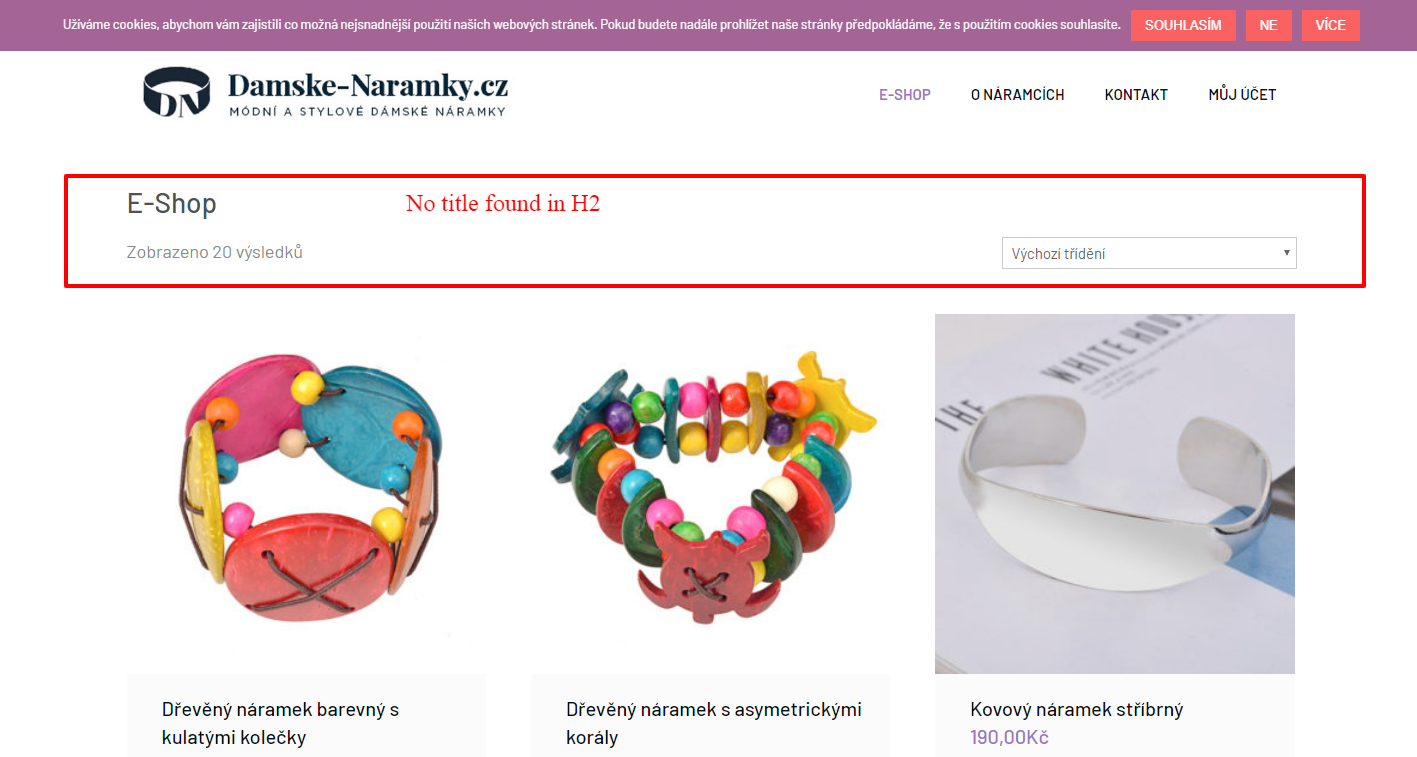
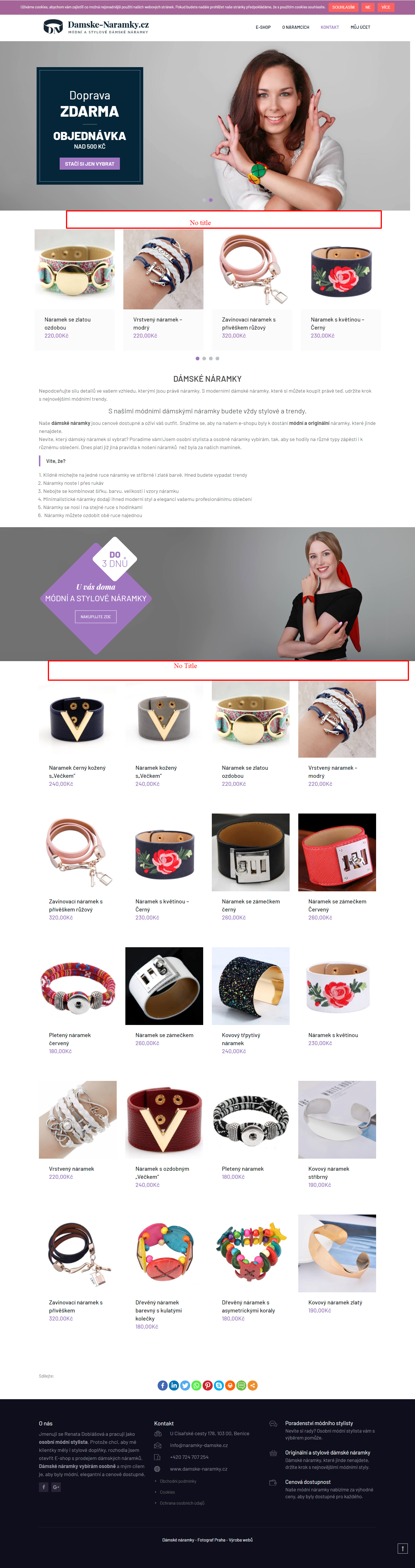
Thanks and Regards,
Team ProDesignsnirav
KeymasterHello Vinceandtigger,
Greetings of the day!
Could you please share your website URL along with the section/page name or screenshots on [email protected]? As it will help users to check the issue in details and can provide you the effective solution.
Waiting for your response.
Thanks and Regards,
Team ProDesignsnirav
KeymasterHello Gbwaye,
Greetings of the day!
Follow the below steps to add custom CSS.
1) Please log in to the admin area
2) Go to “Appearance >> Customize >> Additional CSS”.
3) Paste the below code in “Additional CSS” and save it afterward:@media only screen and (min-width: 768px){ .entry-content > .aligncenter, .entry-summary > .aligncenter { margin-left: auto; margin-right: auto; } }Hope this helps.
Feel free to get in touch in case of other queries.
Thanks and Regards,
Team ProDesignsnirav
KeymasterHello Jmhdlh,
There is no need to upload a round image. Just upload the image, you have, from the admin panel and it will automatically show the rounded image.
Hope this helps.
Thanks and Regards,
Team ProDesignsnirav
KeymasterHello Rolm,
Greeting of the day!
Please follow below-mentioned steps and add code in custom CSS to resolve the issue.
1) Please log in to the admin area
2) Go to “Appearance >> Customize >> Additional CSS”.
3) Paste the below code in “Additional CSS” and save it afterward:.business_point_widget_social ul li a[href*="vk.com"]::before { content: "\f189"; } .business_point_widget_social ul li a[href*="google.com"]::before { content: "\f1a0"; }Hope this helps.
Feel free to get in touch in case of any other queries.
Thanks and Regards,
Team ProDesignsnirav
KeymasterHello Hmhdln,
Greetings of the day!
Please make sure you have uploaded featured image in a page that you have set as an author page.
Feel free to get in touch in case other queries.
Thanks and Regards,
Team ProDesignsnirav
KeymasterHello There,
Greetings of the day!
Would you please let me know if you want to have an update on the ‘Product List’ section on your homepage or on E-Shop?
Please confirm the page name as it will help us to provide you the effective solution.
Thanks and Regards,
Team ProDesigns-
This reply was modified 6 years, 7 months ago by
nirav.
nirav
KeymasterHello There!
We have checked your website and you have updated your content in it.
Now, we suggest you to not import data, however, you can go through ‘eCommerce Gem Plus_Guide to Import Demo Content.pdf’ file. You can get this file in the ‘Document’ folder in the zip file you have received for the purchased theme.
Feel free to get in touch in case of other queries.
Thanks and Regards,
Team ProDesignsnirav
KeymasterHello Five.pm
Please download plugin https://www.prodesigns.com/wordpress-themes/wordpress-plugins/video-tab-for-woocommerce and install it.
After installing the plugin, if the issue persists then please share screenshot/s with us on [email protected] so that we can resolve the issue effectively.
Have a great day ahead.
Thanks and Regards,
Team ProDesignsnirav
KeymasterHello Ryedalewebman,
We have checked your website but was not able to find the issue. Could you please share screenshot/s with is on [email protected] as it will help us to resolve the issue effectively.
Waiting for your email.
Thanks and Regards,
Team ProDesignsnirav
KeymasterHello Haroon,
Sorry for the late replay.
We have checked our email but unfortunately, we have not received any email from you. Could you please send the email once again to us on [email protected]?
waiting for your email.
Thanks and Regards,
Team ProDesigns -
This reply was modified 6 years, 7 months ago by
-
AuthorPosts
