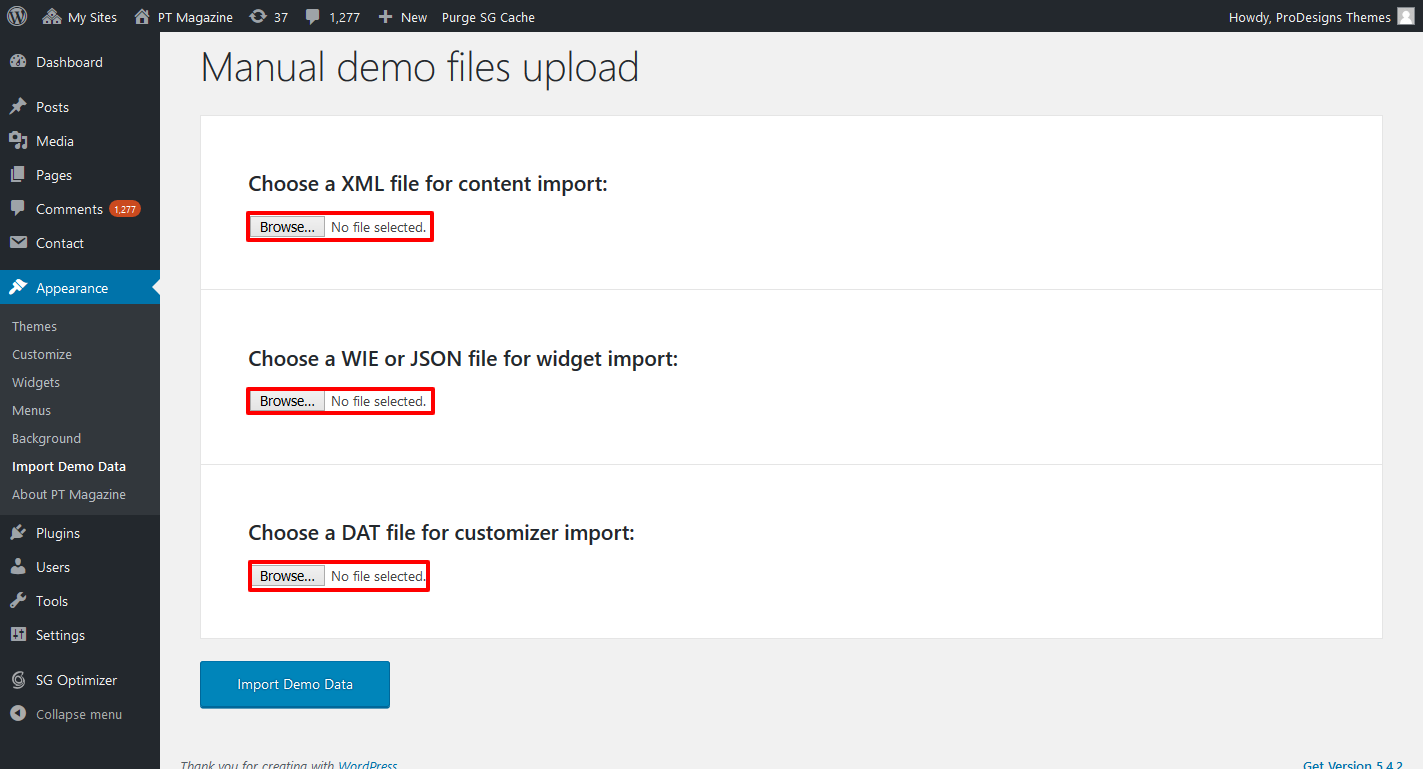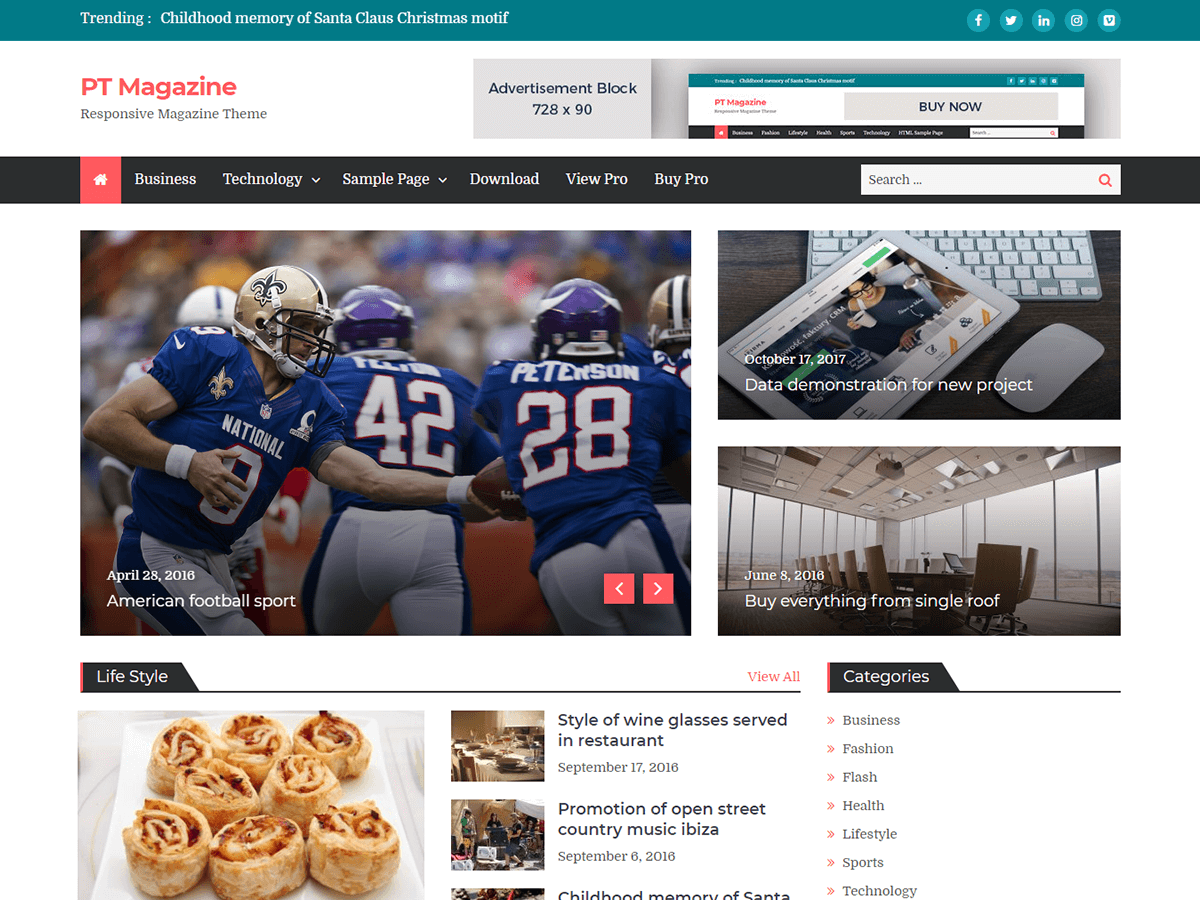-
Last Update
02 Feb, 2021 -
Release Date
18 Sept, 2017 -
Requirements
WordPress 4.5.0+
About PT Magazine Free Responsive WordPress Theme
PT Magazine is modern and perfectly crafted responsive theme suitable for dynamic news, newspapers, magazine, publishers, blogs, editors, online magazines, news portals and any creative sites. This SEO friendly free magazine theme is fast, secure and perfectly suitable for topics like business, fashion, technology, politics, sports, health, travel or anything else.
Find Documentation Here
Find Video Tutorials Here
Highlighted Features
-

Responsive Layout
Our themes are crafted well to provide users optimal viewing experience, easy to read and navigate in all size devices. Forget device and enjoy full responsive features of our themes. -

WordPress Standard
Our products are publicly reviewed by reviewer at wordpress.org and available to use after it is approved by Key Reviewer. Thus our themes are highly optimized, secure and well formatted. -

Elegant Design
Our world class designers are dedicated to create simple, minimal and attractive designs that look good in and out. Our design speaks your site’ objective beautifully. -

Easy Customization
Our themes are based on customizer, widgets and addon to customize everything you needed. We believe you will find all themes easy to use and customize. -

Incredible Support
We respect your time and money. Our dedicated support team provide instant support through online chat, support forum and emails if you get any problem to use our themes. -

SEO Friendly
We don’t trust on hidden stuffs. Get visible, get indexed and stay ahead of your competitors. Our themes are developed keeping SEO practices and standards in mind.
Free Vs. Pro
-
Features
- Theme Options
- Responsive
- Featured Slider
- Custom Menu
- Full-Width Template
- Sticky Sidebar
- Widget Based Sections
- Video Instructions
- Color Options
- Custom Widgets
- Copyright Editor
- Social Icons
- Boxed & Wide layout option
- Custom Menu
- Translation Ready
- Widget Areas
- Support
- Image & Text Logos
- Body Background
- Multi-level Sub Menu
- Left & Right Sidebars
- SEO Optimization
- Advanced Post Options
- Customizable header
- Widgetized footer
- Advanced Blog Settings
- Font Options
- Sticky Navigation
- News Carousel
- Alternate style news section
- Hide Footer Credit
- Override Footer Credit
-
pro
PT Magazine Plus
- Yes (Click Here)
- Yes (Advance)
- 10
- Advance
- 30+
- 3
- 7
- Forum
- 100+ (Google Fonts)
- Features
- Free
- Pro
-
- Theme Options
-
- Responsive
-
- Featured Slider
-
- Custom Menu
-
- Full-Width Template
-
- Sticky Sidebar
-
- Widget Based Sections
-
- Boxed & Wide layout option
-
- Translation Ready
-
- Image & Text Logos
-
- Body Background
-
- Multi-level Sub Menu
-
- Left & Right Sidebars
-
- SEO Optimization
-
- Advanced Post Options
-
- Customizable header
-
- Widgetized footer
-
- Advanced Blog Settings
-
- Sticky Navigation
-
- News Carousel
-
- Alternate style news section
-
- Hide Footer Credit
-
- Override Footer Credit
Import Demo Data
Follow below mentioned steps to import Demo Data and make your website lookalike the theme demo!
- 1. Download pt-magazine-demo-data.zip file from here
- 2. Extract the zip file and you will pt-magazine-demo-data folder
- 3. Install One Click Demo Import Plugin and activate it.
- 4. Go to Appearance >> Import Demo Data
- 5. Upload content.xml, widgets.wie and customizer.dat to the respective fields as shown below and import data.