Home › Support › eCommerce Gem › woocomerce headings h2 to h3
Tagged: headings, woocommerce
- This topic has 8 replies, 2 voices, and was last updated 6 years, 7 months ago by
nirav.
-
AuthorPosts
-
June 28, 2019 at 12:35 pm #12261
Anonymous
InactiveHello can you help me to change headings on the list of the products from h2 to h3 ?
on the website https://www.naramky-damske.cz
if that can be fix i would going to really think abouth to buy pro version of theme
June 28, 2019 at 12:35 pm #12262Anonymous
Inactivethank you for advice
July 2, 2019 at 12:36 pm #12292nirav
KeymasterHello There,
Greetings of the day!
Would you please let me know if you want to have an update on the ‘Product List’ section on your homepage or on E-Shop?
Please confirm the page name as it will help us to provide you the effective solution.
Thanks and Regards,
Team ProDesigns-
This reply was modified 6 years, 7 months ago by
nirav.
July 2, 2019 at 5:03 pm #12296Anonymous
Inactivebouth (every where ehere it show) would be the best for seo reasons i would like to have not h2 more than ones
https://www.naramky-damske.cz/modni-naramky/thank you for advice.
July 12, 2019 at 12:15 pm #12363nirav
KeymasterHello There!
Greetings of the day!
We have checked a few of your website pages but was not able to find Title of the product listing in H2.
Please have a look at attached images below.Could you please email us screenshots of the sections, on [email protected], in which you would like to have H3 tags?
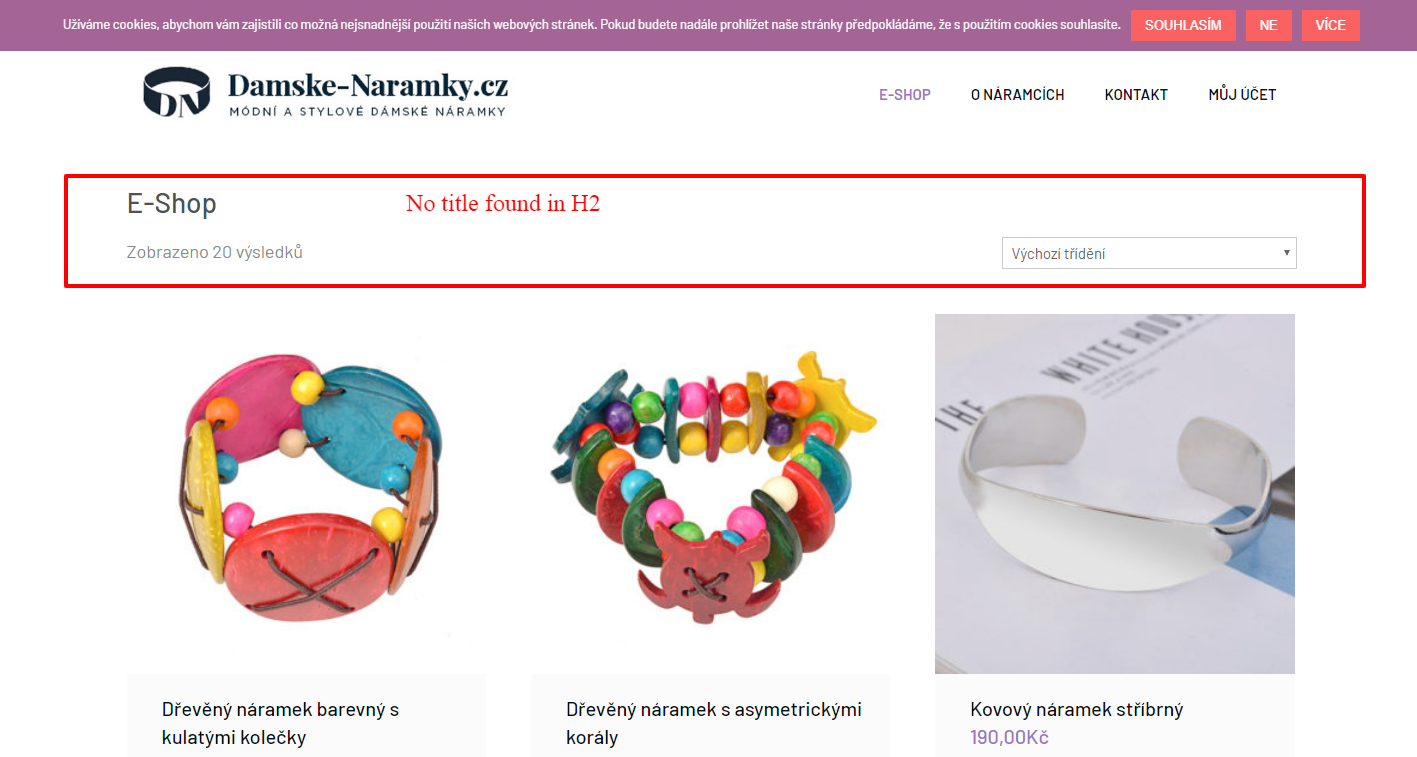
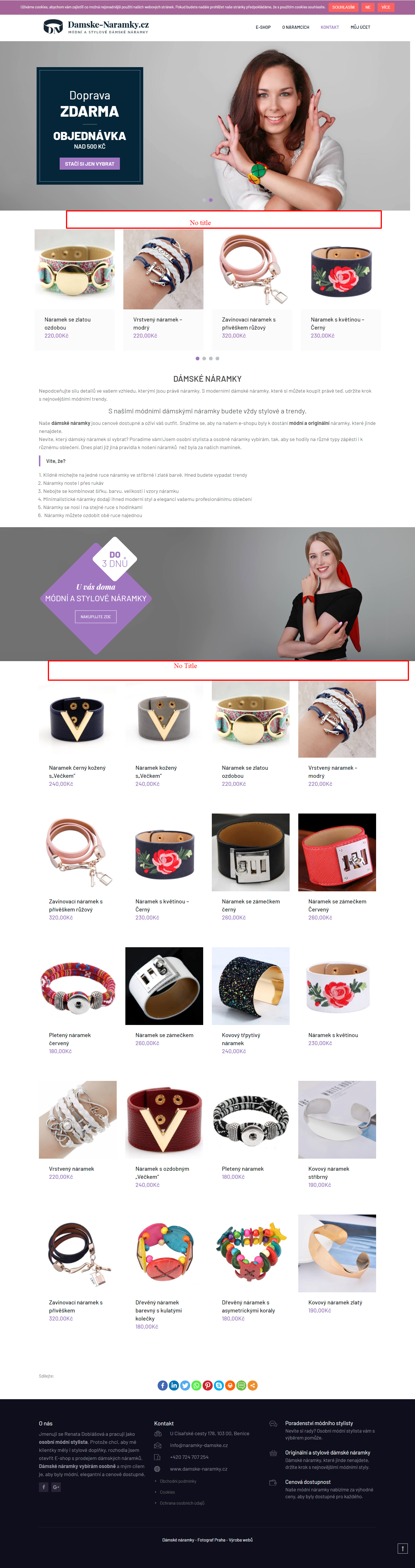
Thanks and Regards,
Team ProDesignsJuly 12, 2019 at 1:47 pm #12364Anonymous
Inactive July 12, 2019 at 1:48 pm #12365
July 12, 2019 at 1:48 pm #12365Anonymous
InactiveThank you 🙂
July 12, 2019 at 1:48 pm #12366Anonymous
Inactivenot remove but changed to H3
July 17, 2019 at 3:02 am #12386nirav
KeymasterHello There!
Greetings of the day!
This is a part of the woocommerce template and to update the heading tag, you need to create a child theme that overwrites the current format.
Please follow below-mentioned steps
1) Go to eCommerce Gem Theme Directory
2) Go to ‘Includes’ Folder
3) Copy “woo-overrides.php” file,
4) Create a Child Theme
5) Create ‘Includes’ Folder in Child Theme
6) Paste the file (Copied in 3rd step) in created ‘Includes’ Folder
7) Replace “h2” to “h3” under “ecommerce_gem_woocommerce_template_loop_product_title” function.Please have a look here in case you need more help in creating a child theme.
Hope this helps.
Thanks and Regards,
Team ProDesigns -
This reply was modified 6 years, 7 months ago by
-
AuthorPosts
- You must be logged in to reply to this topic.
