Forum Replies Created
-
AuthorPosts
-
WStonestreet
ParticipantI appreciate your recommendation. It did not work as I preferred. 🙂
That is not the question.
The question is, how can I prevent the slider from taking over the entire screen when the web page is shown maximized (full screen)?
I would like to limit the maximum width of the slider.
Wayne
WStonestreet
ParticipantWStonestreet
ParticipantI apologize for not getting back sooner. I replied by email and didn’t notice the failed message. 🙂
I’ll attach 3 PNG files showing
1-limited slider width as I wish it worked with the slider limited in width by the default width of the page elements.
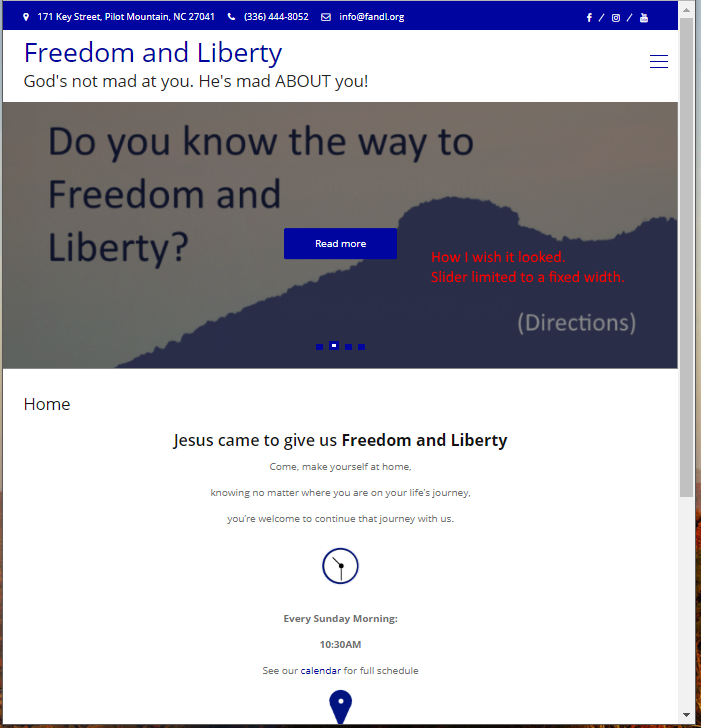
2-full width slider on a medium width browsing session. Okay but a bit wide.
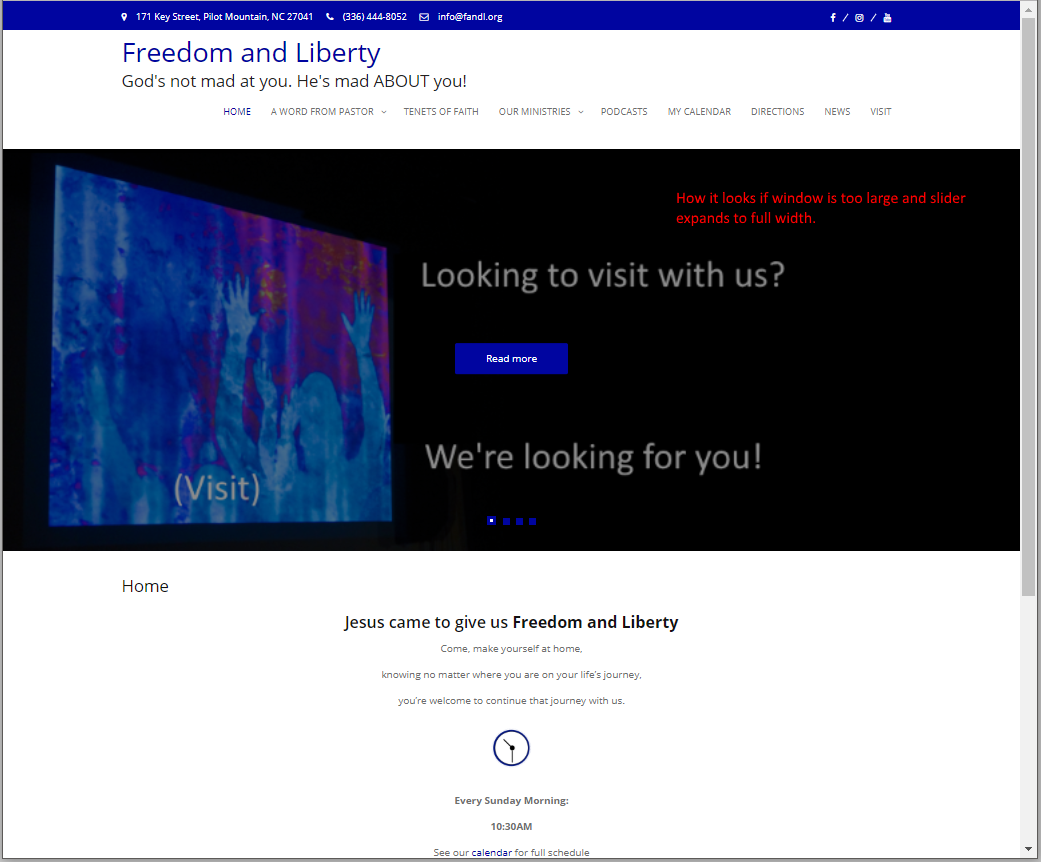
3-full width as it now works on a full screen browser on a large screen. The slider takes over the entire page. This also looks bad on a mobile screen.
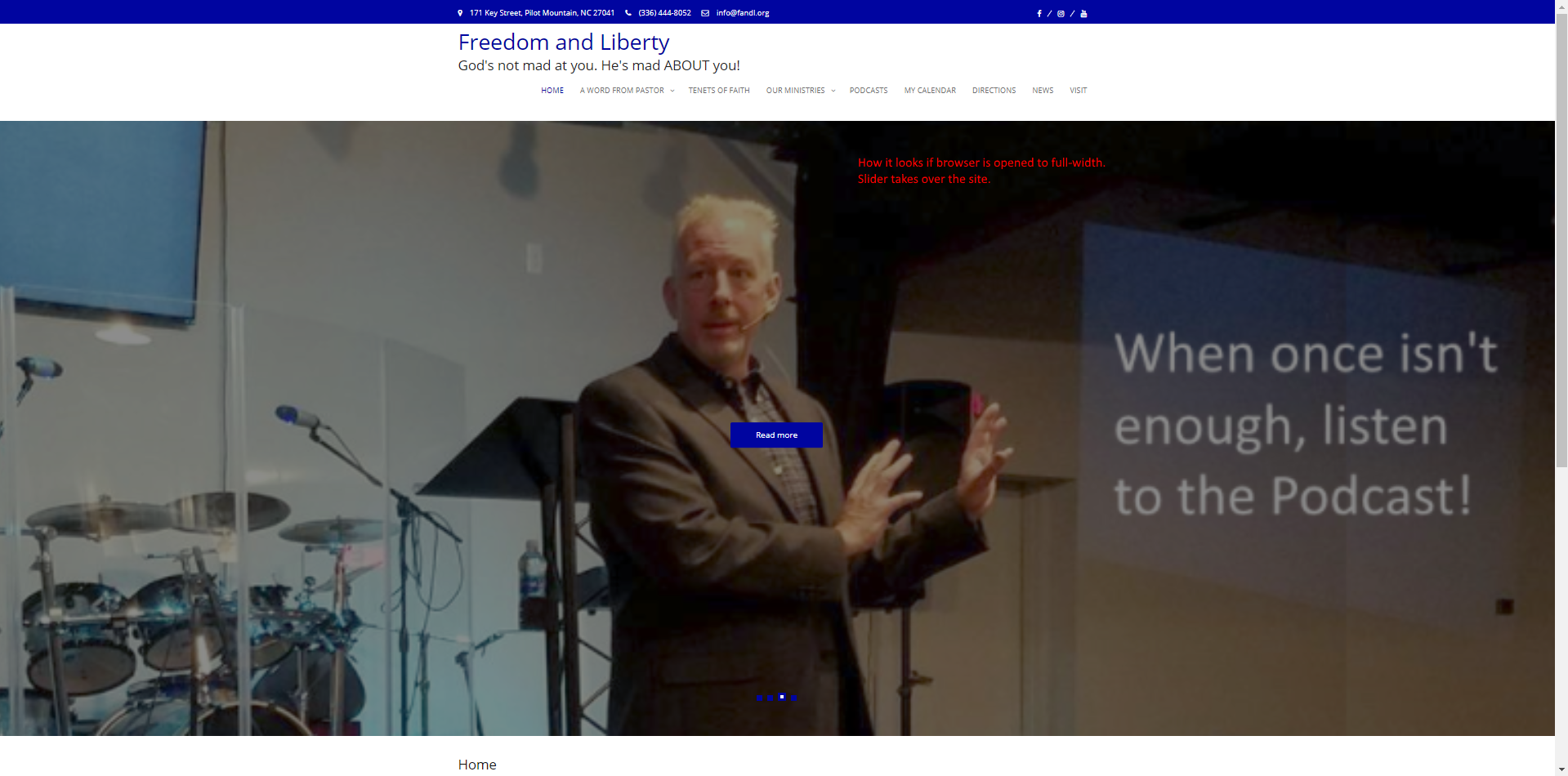
I appreciate any help you can offer.
Best Regards,
WayneWStonestreet
ParticipantI’d like to limit the physical size of the slider.
Is there any way to put in size restrictions for the slider display?
Thanks for any help you can offer.
Wayne
September 24, 2017 at 2:42 am in reply to: Change default color on header, breadcrumb space and fonts. #7887WStonestreet
ParticipantThank you, you are correct. It was the only option I could think of. I like your theme but the aqua color is an issue.
I made a copy of the style.css and edited the copy.
I found the documentation on creating a “child theme”. I’ll study that.
I believe I found 72 instances of the aqua color #1bbc9b. I’m not sure I would know how to use the additional CSS to make that many changes.
It would be great if I could find a function to universally substitute one color number for another, but I haven’t found anything like that.
WStonestreet
ParticipantThank you very much. That helped.
Now I only have the Readmore button.
Wayne
WStonestreet
ParticipantUnfortunately, when I disable the Caption/Description, I’m also not getting the Readmore button that would transport the user to the web page.
WStonestreet
ParticipantI’m trying to setup sliders and have an issue turning slider elements on and off.
I’m trying to remove the Caption/Description and leave the Readmore button. Alternately, is there a way to add a link to the slider? Without the Readmore button there is no navigation option.
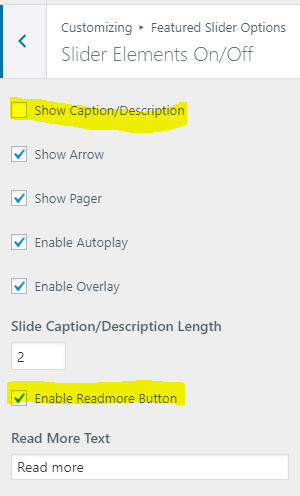
WStonestreet
ParticipantI think I have this figured out.
It suddenly dawned on me to set a “featured image” on each page I want to appear in the “slider” area. Duh!
I’ll play with options until I get it the way I want it.
Wayne
-
AuthorPosts
