Forum Replies Created
-
AuthorPosts
-
Ben Camilleri
ParticipantI am not the theme author, but It uses a series of ‘slider’ pages. Do you have the Demo content installed? If not install that to get you started so you understand the make up. and then in the Appearance > Customize > Featured Slider Options, turn the slider on and ensure the pages are the Fashion, Hoodies, Jacket, Rings pages. You can set up to 5 slides with the built in slider.
Otherwise use the Slider Revolution plugin for more flexibility and animation styles.
Hope that helps.
BenJune 14, 2020 at 8:43 am in reply to: Link Colours on Pages and In the My Account Areas (WooCommerce) #16322Ben Camilleri
ParticipantRegarding the template overrides. I do not see too much different from the template overrides you included and the updated ones in the newer version of WooCommerce. I updated them myself and the site remains the same but the templates are now not out of date.
So this only leaves the colouring of various buttons and links as #fa6161 which do not seem to have a way to update them short of manually adding a whole bunch of additional CSS to cover all of the various link classes. Please let me know there is an easier way.
June 14, 2020 at 6:11 am in reply to: Link Colours on Pages and In the My Account Areas (WooCommerce) #16321Ben Camilleri
Participant‘My Account’ page sample where the links except for logout are using #fa6161 for the colour despite the link colours in the settings set to #e76e05.

Sample ‘Page’ and again the link colours and also block quote borders are also using #fa6161. While I could manually set these to the #e76e05 I would have thought this theme would not require that level of custom modification.
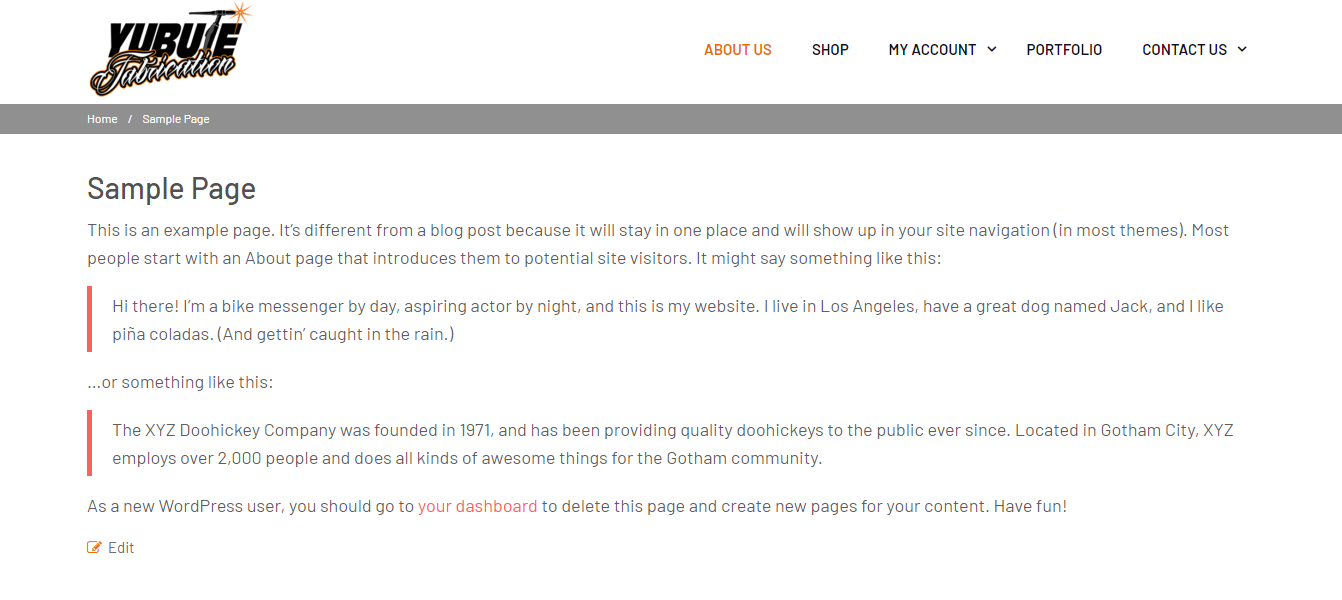
Ben Camilleri
ParticipantHi Kate,
I just saw this message while looking for support on this theme, I do not work for ProDesigns.
In regards to the blackspace, It is possible that the blackspace is due to you not having content in the footer widgets? or you have removed the details from the footer widgets rather than removing the widgets altogether?
You can check this by going to ‘Appearance > Widgets’ and looking at your Footer 1,2,3,4 areas.Also you could add the below code to your Appearance > Customise > Additional CSS
#footer-widgets { display: none; }This will hide the extended footer-widgets altogether.
Anyway, goodluck.Regards,
Ben-
This reply was modified 5 years, 9 months ago by
Ben Camilleri.
Ben Camilleri
ParticipantCould you send me this additional code as well please? I am using eCommerce Gem Plus.
Kind Regards,
Ben -
This reply was modified 5 years, 9 months ago by
-
AuthorPosts
