Forum Replies Created
-
AuthorPosts
-
nirav
KeymasterHello There!
Greetings of the day!
It is a part of the Pro Theme. You can purchase it from here. Please find the attached screenshot to have a better idea about the color options you are getting in the pro theme.
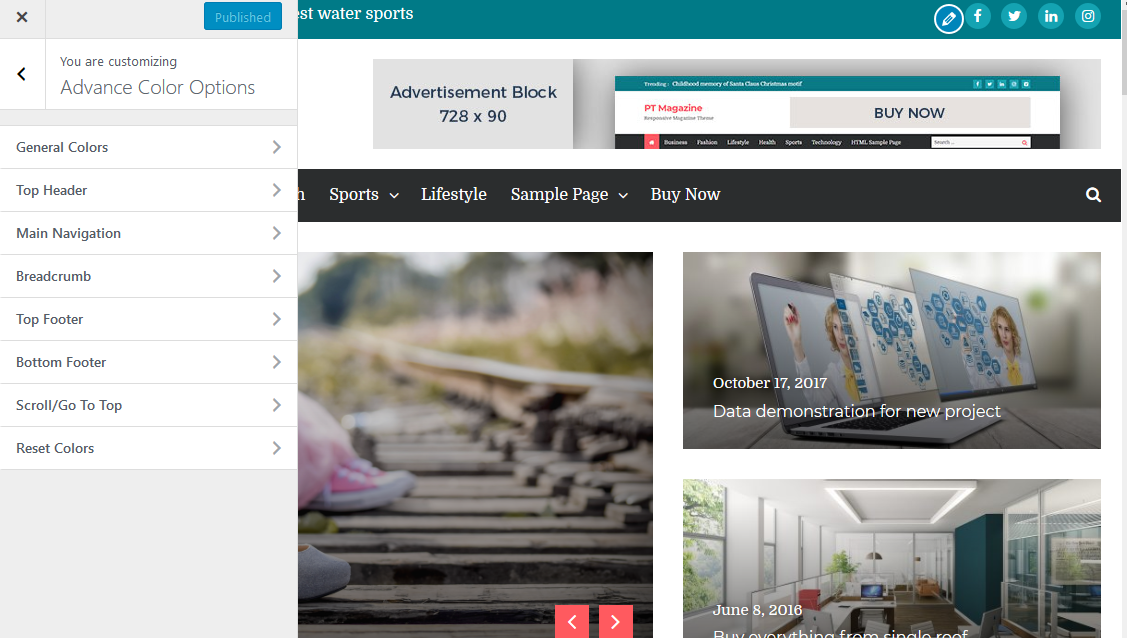
Feel free to get in touch in case of any other query.
Thanks and Regards,
Team ProDesignsnirav
KeymasterHello There!
Greetings of the day!
It is because the theme is showing images with the different ratios (have kept design like this to make the homepage more attractive) at different places so the system is cropping images by keeping the image center in the mind.
So, it is advisable to upload images that have more content in the center so when the system crops the image, it doesn’t loose the main part.
Thanks and Regards,
Team ProDesignsnirav
KeymasterHello There!
Greetings of the day!
Please paste the below-mentioned code in the Blog Inn’s functions.php file.
/* * Enable support for custom logo. */ function theme_setup_cust_logo(){ add_theme_support( 'custom-logo', array( 'height' => YOUR_LOGO_HEIGHT, 'width' => YOUR_LOGO_WIDTH, ) ); add_action( 'after_setup_theme', theme_setup_cust_logo',20 );Logo with the bigger size might affect the look of your website menu that’s the reason we have given the fixed size for the logo.
Hope this helps.
Thanks and Regards,
Team ProDesignsnirav
KeymasterHello Chard,
Greetings of the day!
We have checked your website and found out that you are not using the Blog Zone theme.
Feel free to get in touch at any time for any query related to Blog Zone.
Thanks and Regards,
Team ProDesignsnirav
KeymasterHello Dalila,
Greetings of the day!
1) Please log in to the admin area
2) Go to “Appearance >> Customize >> Additional CSS”
3) Paste the below code in “Additional CSS”.medical_way_widget_team{text-align:center;}
4) Save the updates
Hope this helps.
Thanks and Regards,
Team ProDesignsnirav
KeymasterHello Dalila,
Greetings of the day!
For ‘I need urgent assistance in order to make only one post in Team page to be center in homepage’ , please follow below steps
1) Please log in to the admin area
2) Go to “Appearance >> Customize >> Additional CSS”.
3) Paste the below code in “Additional CSS”.medical_way_widget_team{text-align:center;}
4) Save the updates.
Current, theme plugin is not providing theme size choosing facility, please have a look at other plugins that provide such facilities.
Hope this helps.
Thanks and Regards,
Team ProDesignsnirav
KeymasterHello There!
Greetings of the day!
We have not tested such plugins with our theme. However, you can try with the below plugins.
Hope this helps.
Thanks and Regards,
Team ProDesignsnirav
KeymasterHello Soerenm,
Greetings of the day!
To remove pagination, please add below code in additional CSS
1) Please log in to the admin area
2) Go to “Appearance >> Customize >> Additional CSS”.
3) Paste the below code in “Additional CSS” and save it afterward:.navigation.post-navigation{ display:none; }Hope this helps.
Thanks and Regards,
Team ProDesigns4) Save the File
nirav
KeymasterHello Soerenm,
Greetings of the day!
You can customize the theme as per your requirement by creating a child theme. You can find detailed documentation to create a child theme here
After creating a child theme please paste the below-mentioned code in the child theme’s functions.php file./* * Enable support for custom logo. */ function ecommerce_gem_setup_cust_logo(){ add_theme_support( 'custom-logo', array( 'height' => YOUR_LOGO_HEIGHT, 'width' => YOUR_LOGO_WIDTH, ) ); } add_action( 'after_setup_theme', 'ecommerce_gem_setup_cust_logo',20 );Logo with the bigger size might affect the look of your website menu that’s the reason we have given the fixed size for the logo.
Hope this helps.
Thanks and Regards,
Team ProDesignsnirav
KeymasterHello There!
Greetings of the day!
Thank you for choosing our theme.
You might have installed the main zip file you have received so you might have faced the issue. Actually, the theme is being shipped with 2 zip 1) blog-way-plus.zip and 2) blog-way-plus-child.zip along with other details such as Documentation, Licensing and Read Me file.
Please extract the main zip file and then open readme file, you will find step by step process to install the theme there.
Hope this helps.
Feel free to get in touch in case of other queries.
Thanks and Regards,
Team ProDesignsnirav
KeymasterHello There,
Greetings of the day!
Follow the below steps to add custom CSS.
1) Please log in to the admin area
2) Go to “Appearance >> Customize >> Additional CSS”.
3) Paste the below code in “Additional CSS”.mean-container .mean-nav ul.menu{max-height: 380px; overflow: hidden; overflow-y: scroll;}4) Save the file
Hope this helps.
Feel free to get in touch in case of other queries.
Thanks and Regards,
Team ProDesigns-
This reply was modified 6 years, 3 months ago by
nirav.
nirav
KeymasterHello There!
Greetings of the day!
Please follow the below steps to resolve the issue.
1) Create a child theme: You can refer this page to get more details related to creating a child theme.
2)Copy assets/vendor/breadcrumbs/breadcrumbs.php from the parent theme and paste it in the newly created child theme by following the same path as a parent theme
3) Open the pasted file and replace line 157 to 221, by the content of the line # 163 to 251 mentioned in
trail() on https://github.com/justintadlock/breadcrumb-trail/blob/master/inc/breadcrumbs.phpWe will cover this in our next update.
Thanks and Regards,
Team ProDesignsnirav
KeymasterHello Sritnka,
Please go through our documentation to have an idea about updating the homepage content.
Hope this helps.
Thanks and Regards,
Team ProDesigns-
This reply was modified 6 years, 4 months ago by
nirav.
nirav
KeymasterHello Amrutha,
Greetings of the day!
Please go through https://www.wpbeginner.com/wp-tutorials/how-to-create-a-custom-wordpress-widget/ to have an idea about creating a widget.
Hope this helps.
Thanks and Regards,
Team ProDesignsnirav
KeymasterHello There!
Greetings of the day!
To remove copyright credit, please go to Customizing >> Theme Options >> Footer Options and change details as per the requirement.
Hope this helps.
Thanks and Regards,
Team ProDesigns -
This reply was modified 6 years, 3 months ago by
-
AuthorPosts
