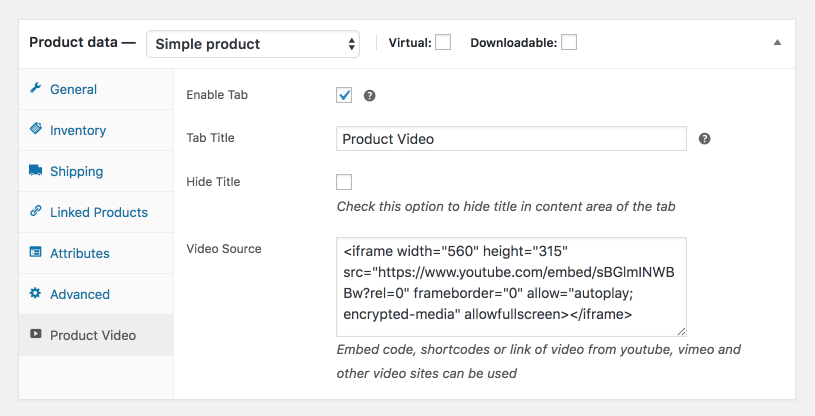-
Last Update
29 Aug, 2018 -
Release Date
28 April, 2018 -
Requirements
WordPress 4.5.0+
Plugin to add a new tab for video or additional content on the WooCommerce product page. This plugin is useful for the shop owner to add product video, contact form or other information to WooCommerce products. In short, Video Tab For WooCommerce plugin allow you to add additional information on the tab of individual product page at the right of the default tabs.
How to install Video Tab For WooCommerce plugin?
- Go to Plugins >> Add New
- Click on Upload Plugin at top left of main content area
- Upload Video Tab For WooCommerce
- Install and activate it
How to add video on the tab?
Method 1:
- Copy embed code (iframe) of video from youtube or vimeo
- Paste it at textarea used for video source and publish
Method 2:
- Copy url of video from youtube or vimeo
- Paste it at textarea used for video source and publish
How to add contact form on the tab?
- Install contact form plugins like Contact Form 7, Wufoo, etc
- Copy shortcode of contact form plugin
- Paste it at textarea used for video source and publish
Can I add HTML tags?
Of course, standard HTML tags like h1 – h6, p, span, iframe, etc can be used on the tab content.